Ensuring Message Order with FIFO Queues
Goal
Ensure that:
- Quiz events are processed in the exact order they occur (e.g., (created → updated → deleted))
- Duplicate messages are automatically prevented
What is a (FIFO Queue)?
FIFO stands for First-In, First-Out
A FIFO queue guarantees:
- Ordered Delivery: Messages are processed in the order they were sent (within the same (MessageGroupId))
- Exactly-Once Processing: No duplicate messages are delivered (if your consumer is idempotent)
Why Should You Use FIFO Queues?
In distributed systems, events may arrive (out of order) or get retried. Without ordering guarantees, a later update (e.g., (quiz deletion)) may be processed before an earlier one (e.g., (quiz creation)), leading to incorrect state or data corruption.
FIFO queues solve this by:
- Maintaining strict sequence of operations
- Avoiding double-processing, especially important in financial or scoring events
- Improving data integrity, which is critical in audit logs, version history, and transactional pipelines
When to Use (FIFO Queues)
- Use FIFO queues when:
- Processing order matters (e.g., score updates, versioned content)
- You must avoid duplicated processing
- You need strong consistency
Step-by-Step: Implementing FIFO-Based Flow
1. Create a (FIFO Queue)
- Go to (Amazon SQS) → (Create queue)
- Choose (FIFO queue)
- Name it: (QuizFifoQueue.fifo)
- Enable:
- (Content-based deduplication) — or specify your own (MessageDeduplicationId)
- Click (Create)
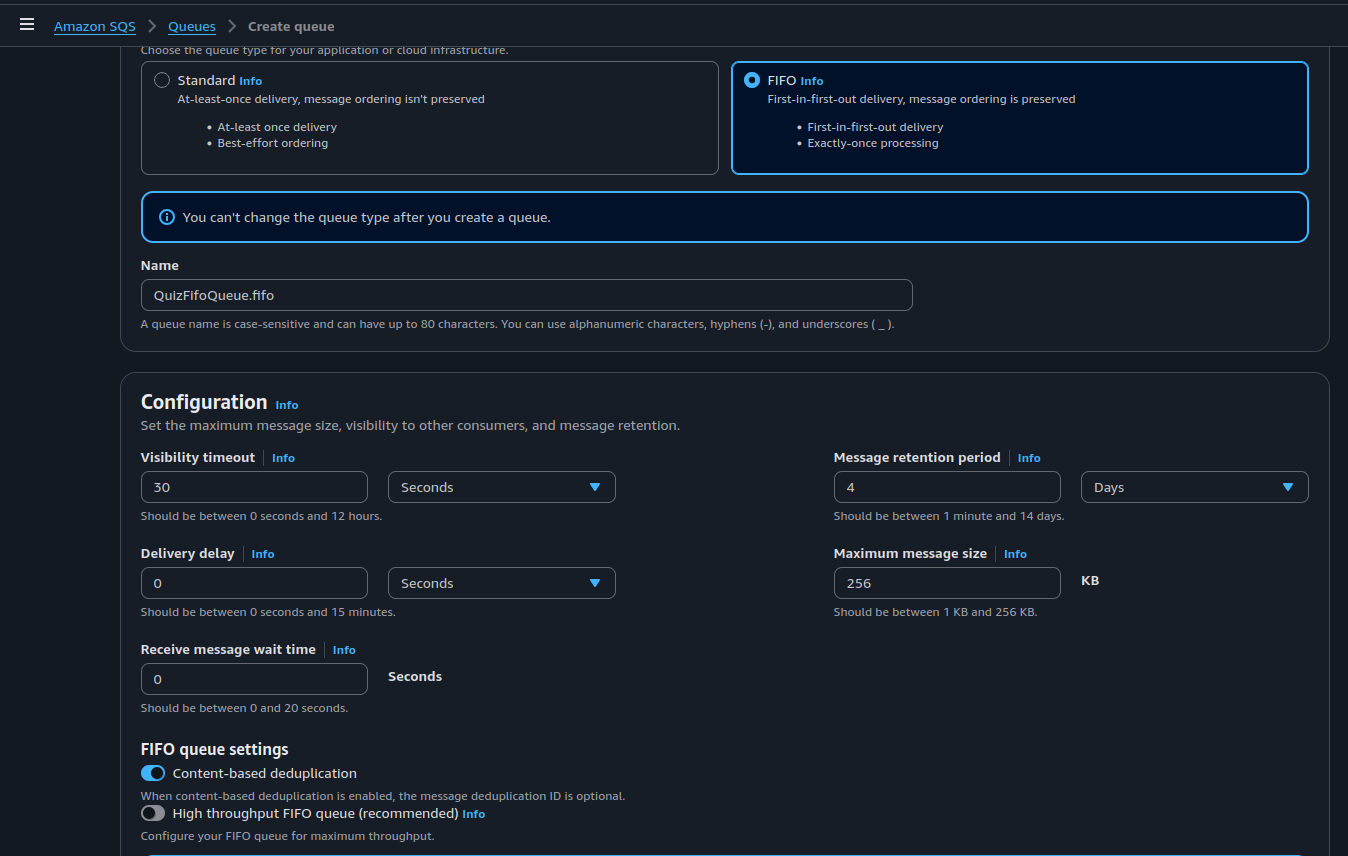
2. Subscribe (FIFO Queue) to an Event Source
Because SNS Standard does not support direct delivery to FIFO queues.
- So we modify your Lambda (SubmitQuizEvent) to send directly to the FIFO SQS queue instead of SNS.
3. Update the (Publisher Lambda) to Send to (FIFO SQS)
Modify your (SubmitQuizEvent) Lambda function:
import {
SQSClient,
SendMessageCommand
} from "@aws-sdk/client-sqs";
const sqs = new SQSClient({});
const QUEUE_URL = "https://sqs.ap-southeast-1.amazonaws.com/YOUR_ID/QuizFifoQueue.fifo";
export const handler = async (event) => {
const body = JSON.parse(event.body || "{}");
const params = {
QueueUrl: QUEUE_URL,
MessageBody: JSON.stringify(body),
MessageGroupId: "quiz-events", // Required
// Optional: MessageDeduplicationId
// MessageDeduplicationId: body.id || Date.now().toString(),
};
try {
await sqs.send(new SendMessageCommand(params));
return {
statusCode: 200,
body: JSON.stringify({ message: "Event sent to FIFO queue." }),
};
} catch (err) {
console.error("Send failed", err);
return {
statusCode: 500,
body: JSON.stringify({ error: err.message }),
};
}
};
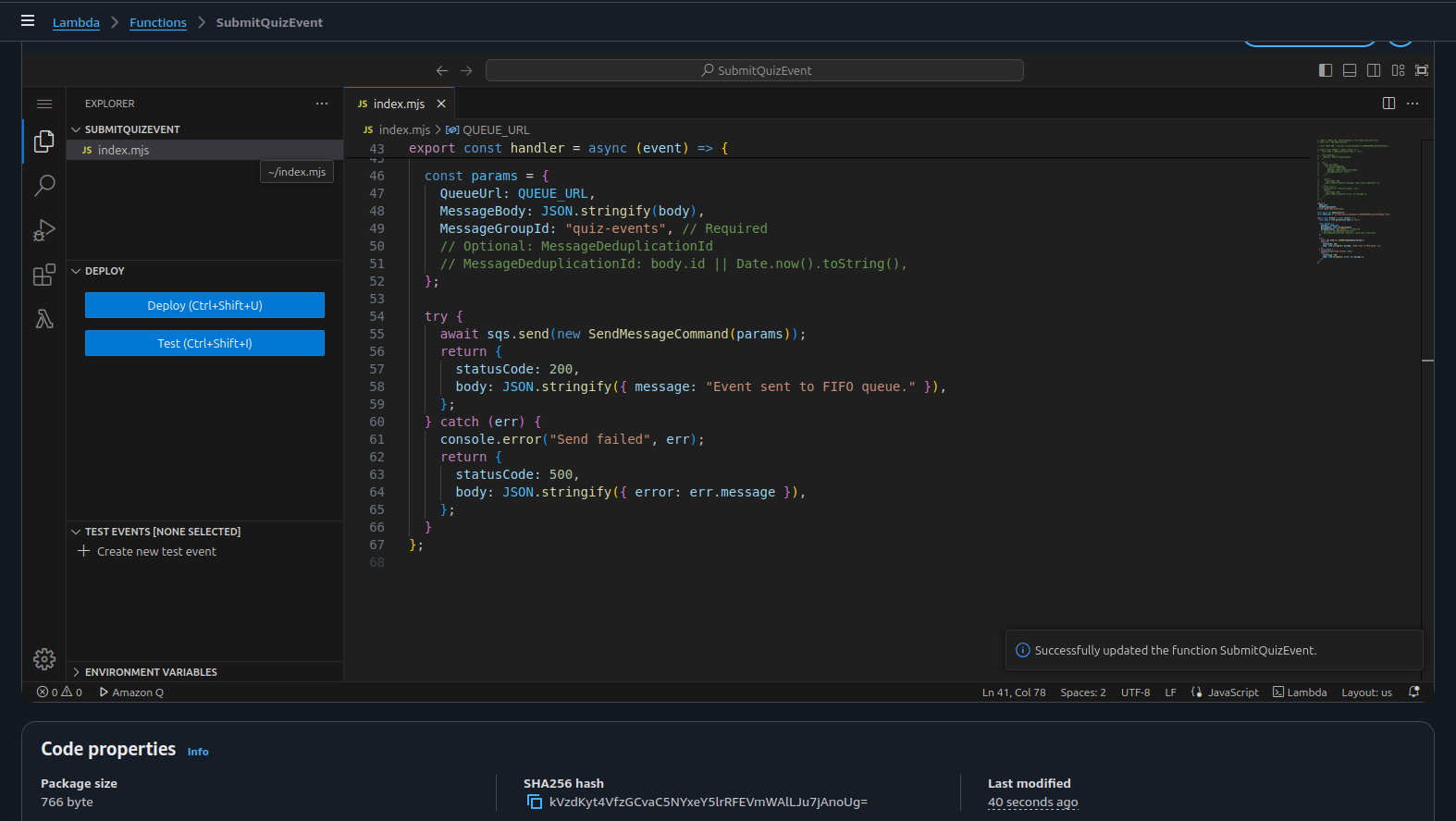
Create the Consumer Lambda
Go to AWS Lambda → Create function
Name it: ProcessQuizFifoEvent
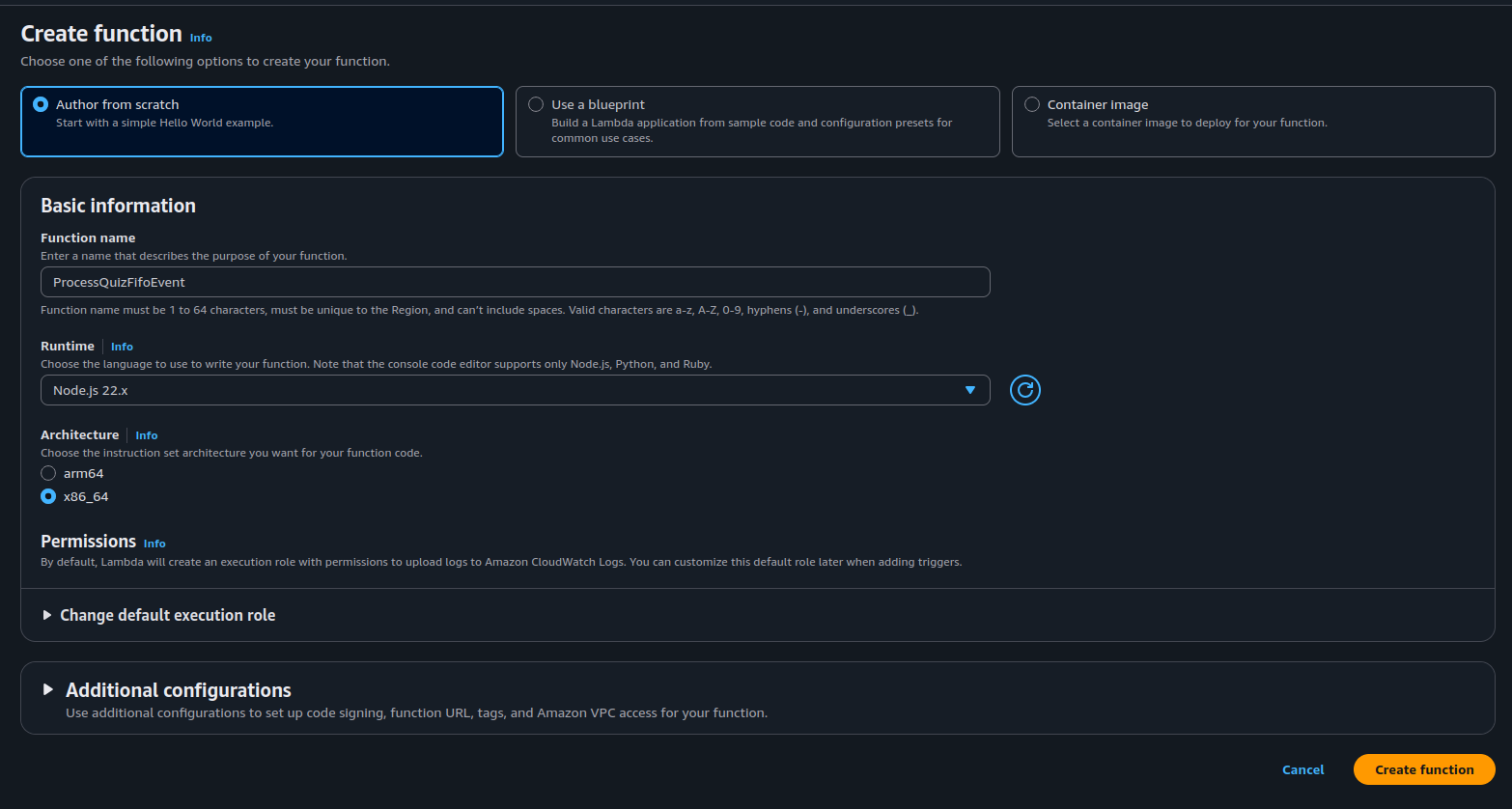
Attach role with sqs access
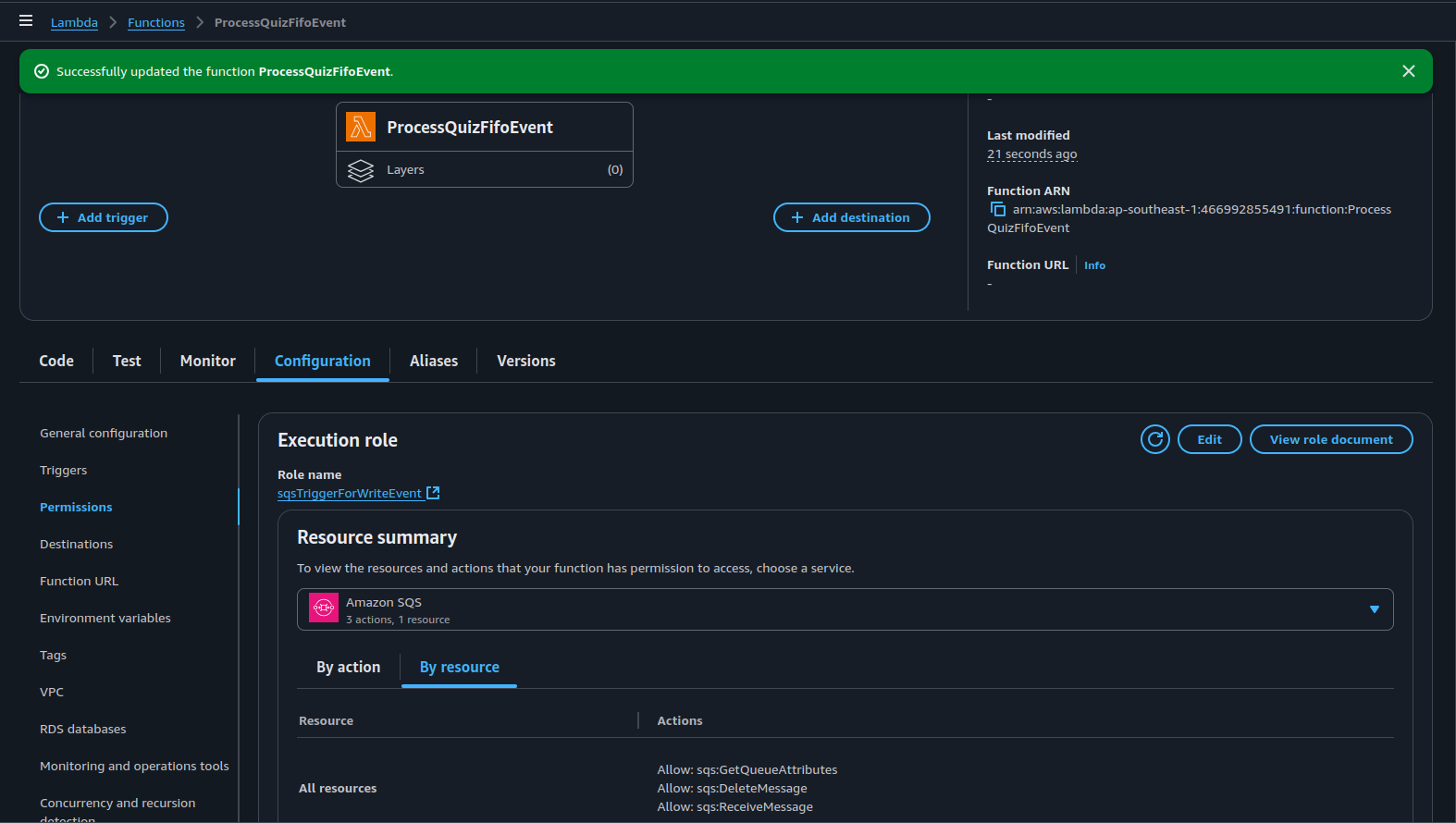
Runtime: Node.js 20.x or Node.js 22.x
Trigger: QuizFifoQueue.fifo
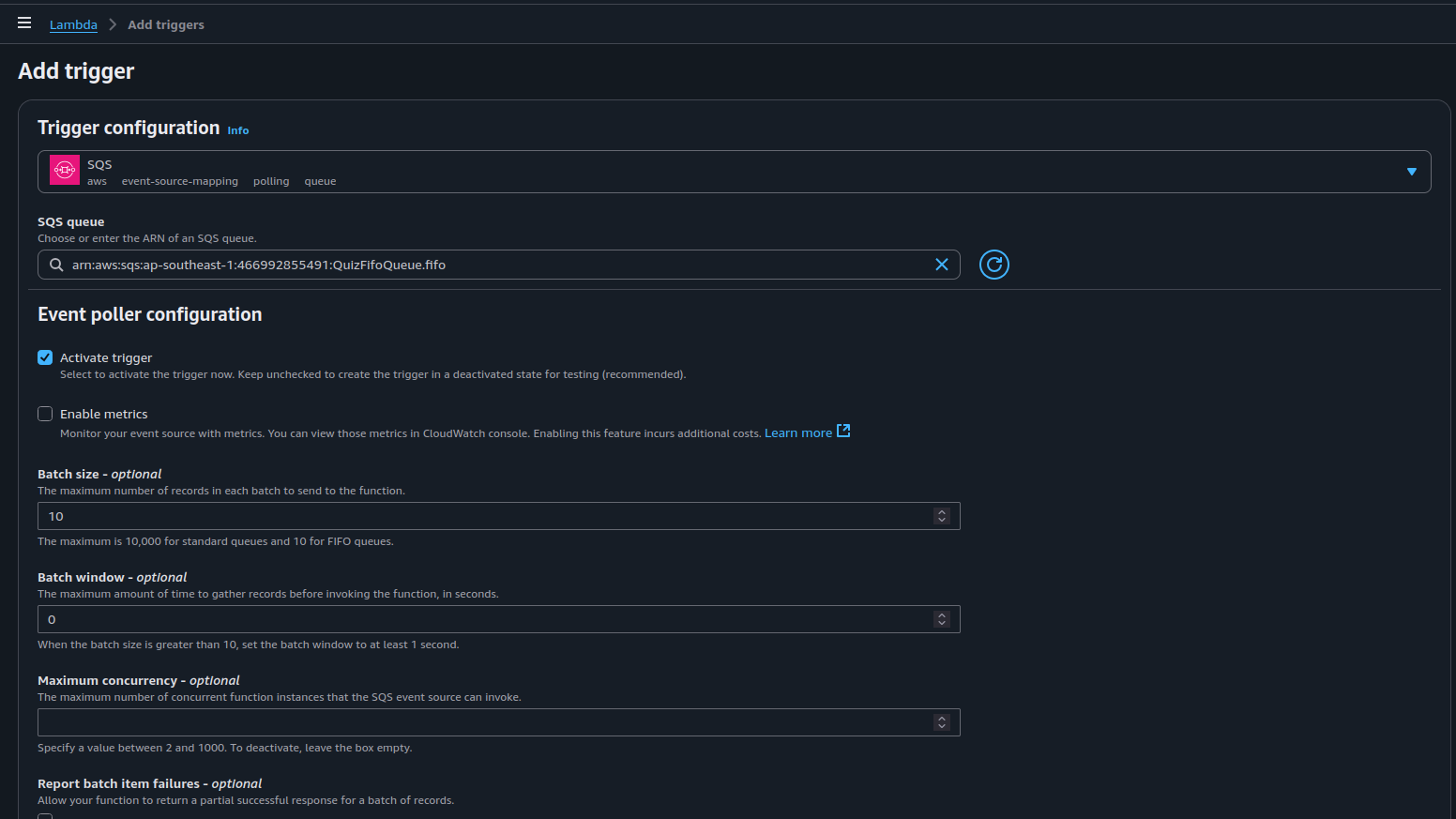
Paste the code below:
export const handler = async (event) => {
console.log(" FIFO Event:", JSON.stringify(event));
return { statusCode: 200 };
};
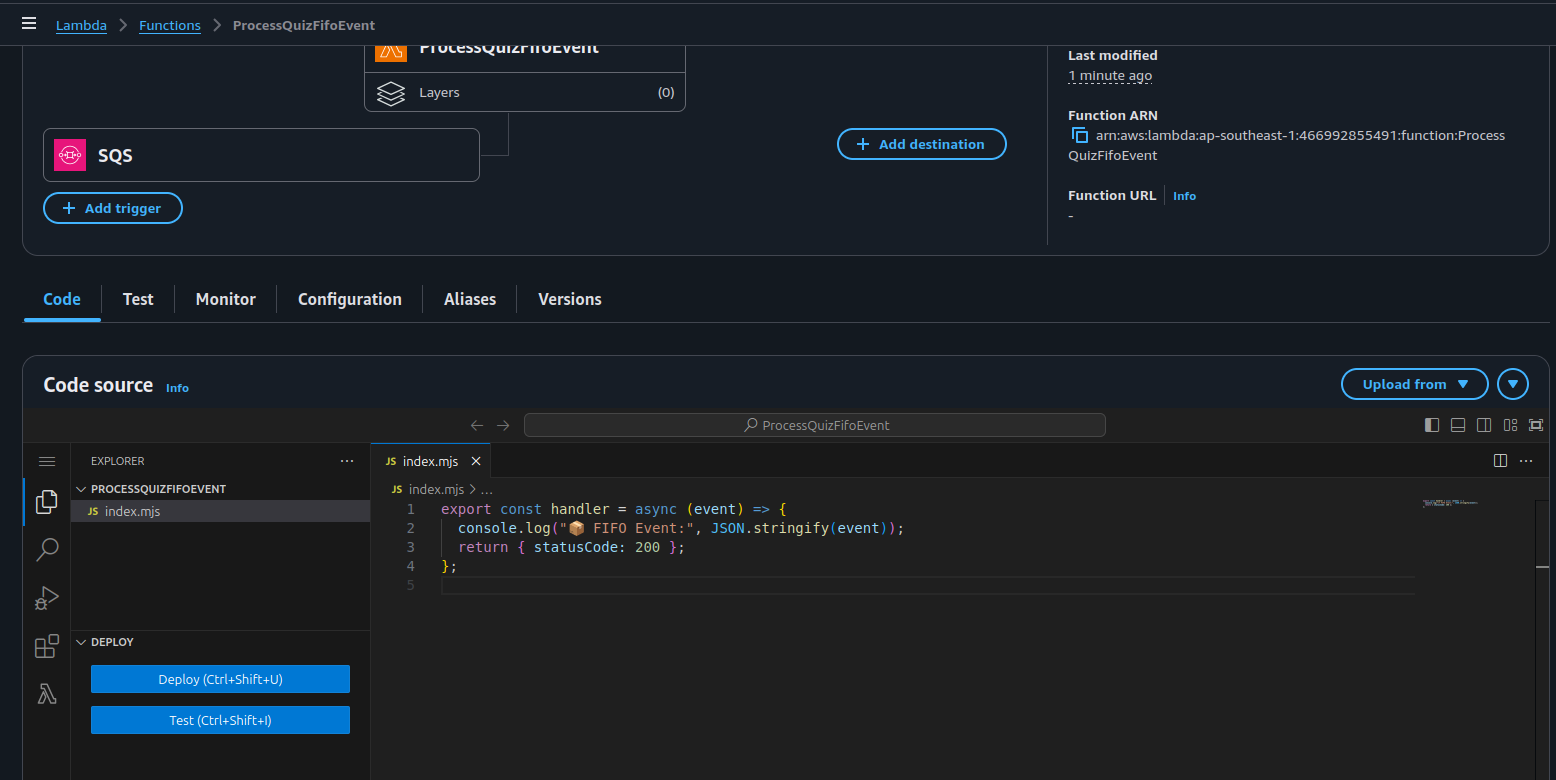
Expected Behavior
- You send a (POST /quiz-event) via (API Gateway)
- The (SubmitQuizEvent) Lambda sends the payload to (QuizFifoQueue.fifo)
- (FIFO) ensures (message ordering) and (deduplication)
- The (ProcessQuizFifoEvent) Lambda processes events (in order)