Routing Messages with SNS Topics and SQS Subscriptions
Content:
- Introduction
- Architecture Overview
- Step-by-Step Implementation
- Create SNS Topic
- Create SQS Queues
- Subscribe SQS to SNS
- Create Lambda Consumer
- Create Lambda to Publish to SNS
- Create API Gateway Endpoint
- Expected Behavior
Goal
Allow your users or frontend clients to send quiz-related events (such as creating a new quiz) by calling an HTTP endpoint. This request goes through API Gateway, is processed by a Lambda function, published to SNS, and distributed (fan-out) to one or more SQS queues. Each queue then triggers its own Lambda consumer to process the message independently.
Architecture Overview
Pattern: (API Gateway → Lambda → SNS → SQS → Lambda)
Involved Services:
- API Gateway – Receives external HTTP requests
- Lambda (Submit) – Publishes messages to SNS
- SNS Topic – Broadcasts the message to SQS queues
- SQS Queues – Store events for consumers
- Lambda (Consumer) – Reads from SQS and handles processing
Why This Step?
This step introduces asynchronous event-based processing into your architecture. It allows you to:
- Decouple frontend/API clients from backend logic
- Process events in parallel across multiple consumers
- Add new consumers in the future without changing the API
- Improve fault-tolerance and scalability
Instead of sending data directly to S3 or a Lambda, clients simply call your API Gateway. Everything behind the scenes is handled via events.
Step-by-Step Implementation
1. Create SNS Topic
- Go to SNS → Topics → Create topic
- Select Standard
- Name it (QuizEventTopic)
- Click Create topic
- Copy the Topic ARN for later use
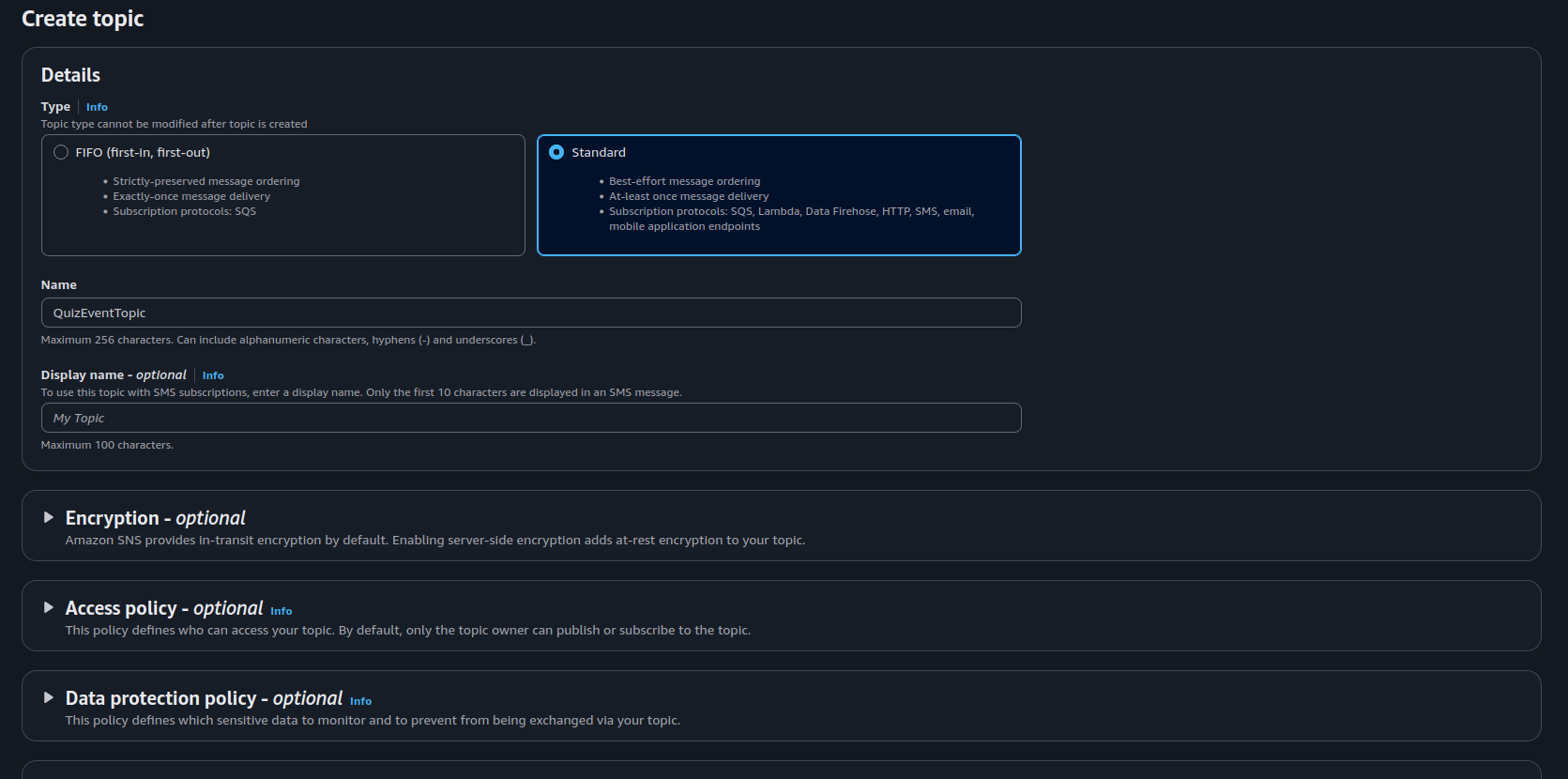
2. Subscribe SQS to SNS
- Go to SNS → QuizEventTopic → Create subscription
- Protocol: Amazon SQS
- Endpoint: Paste SQS Queue ARN
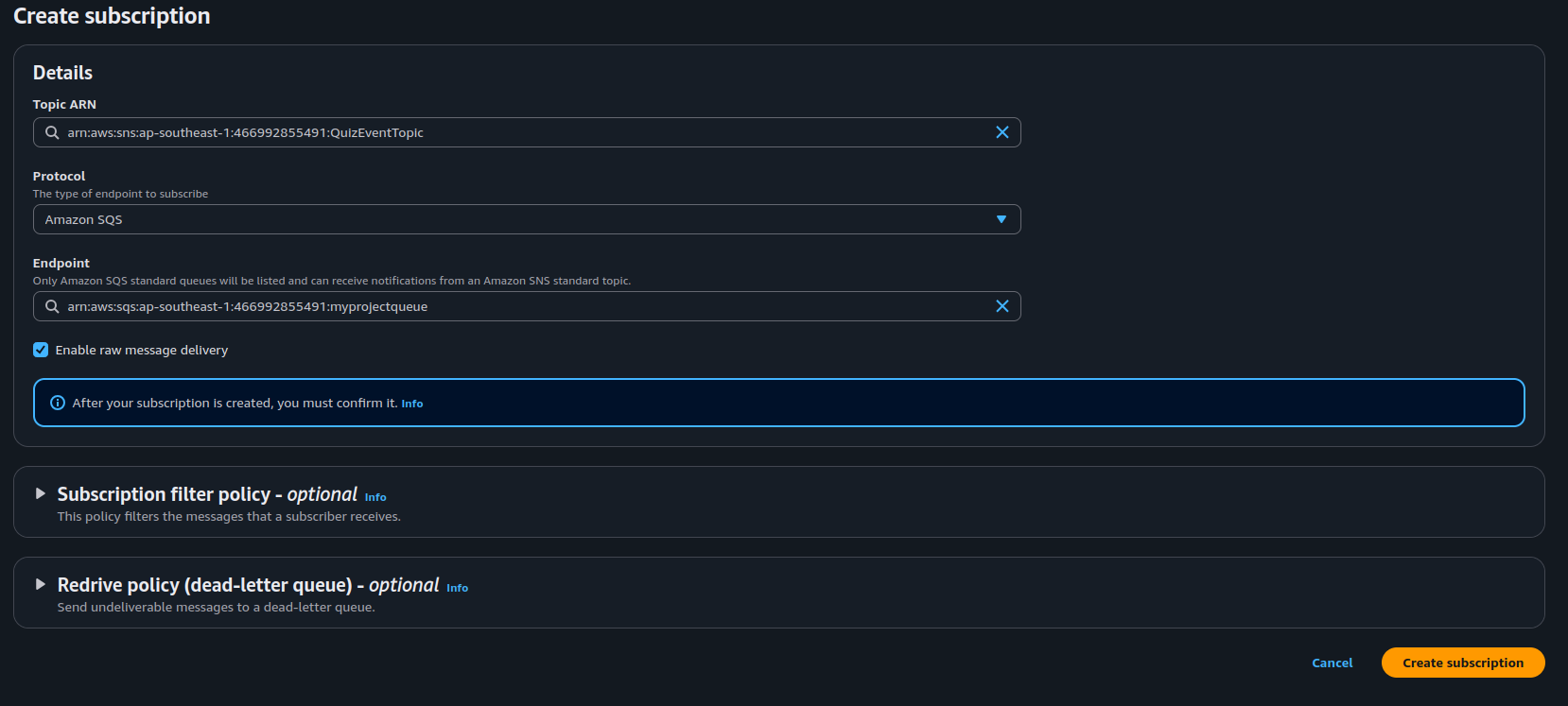
- Confirm the subscription
3. Create Lambda Consumer (SQS → Lambda)
- Go to AWS Lambda → Create function
- Name: ProcessQuizEvent
- Runtime: Node.js or Go
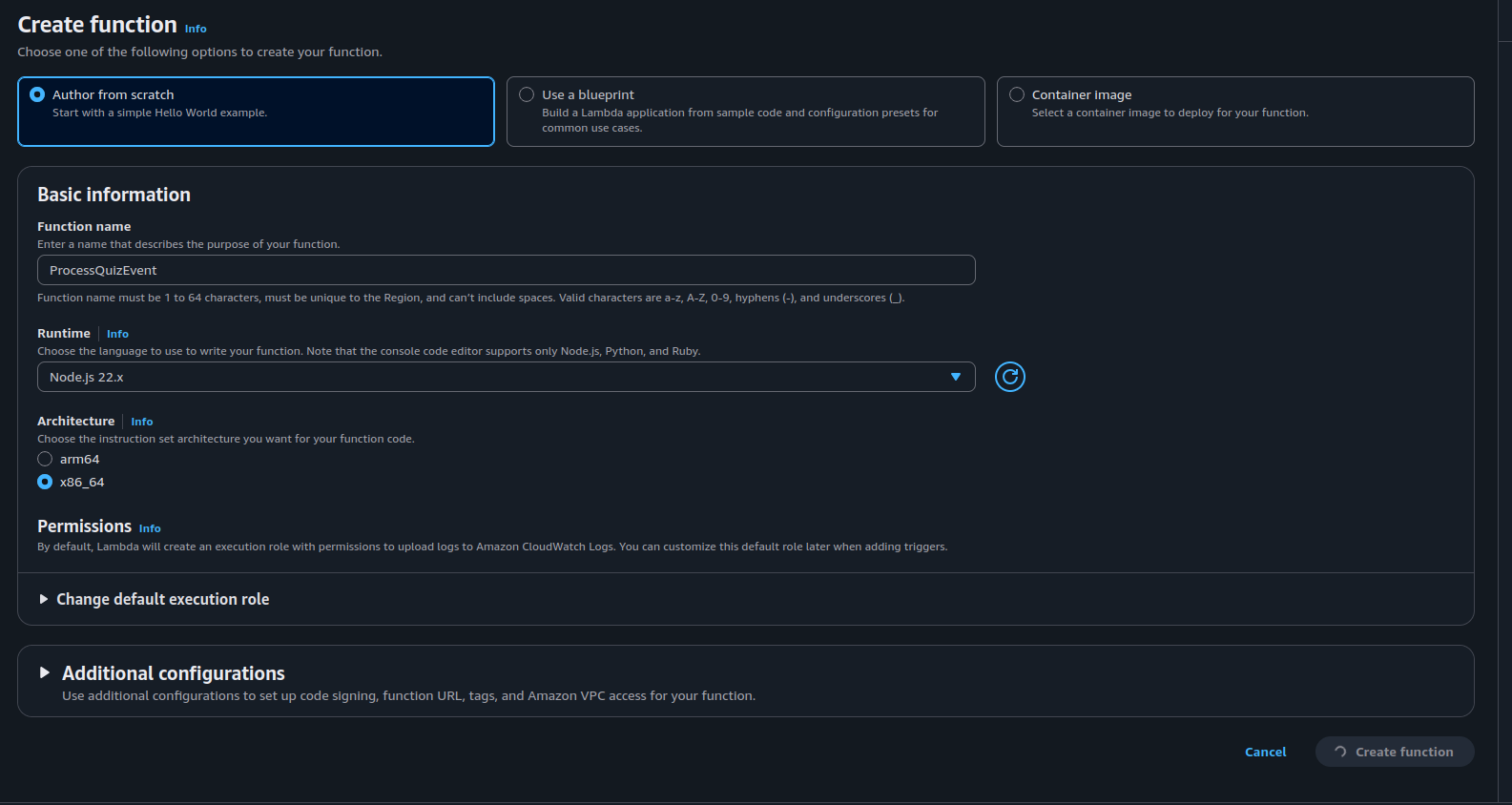
- Go to Function Permission -> Edit -> Add created role that contain:
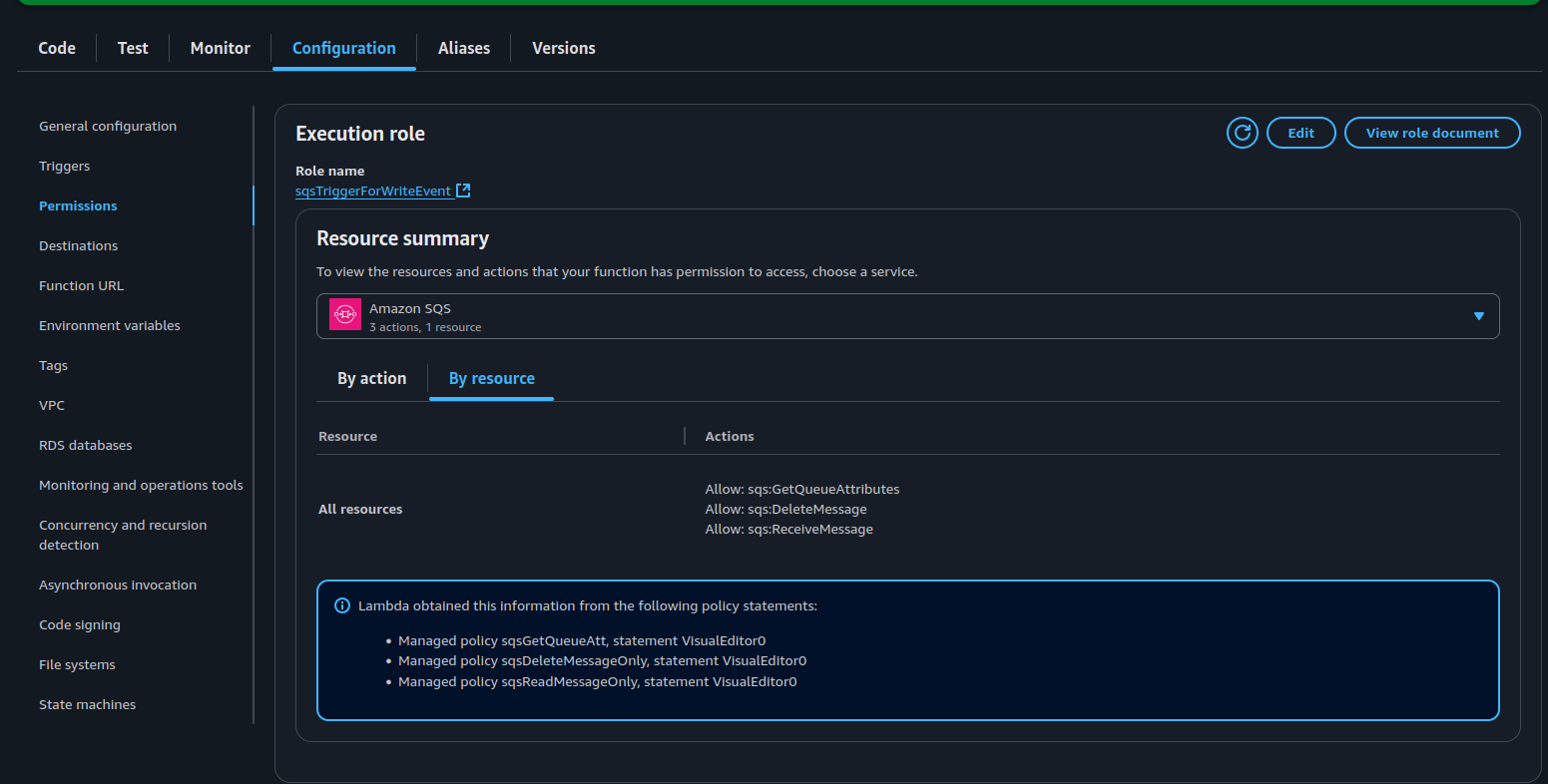
- Add Trigger: SQS → QuizProcessingQueue
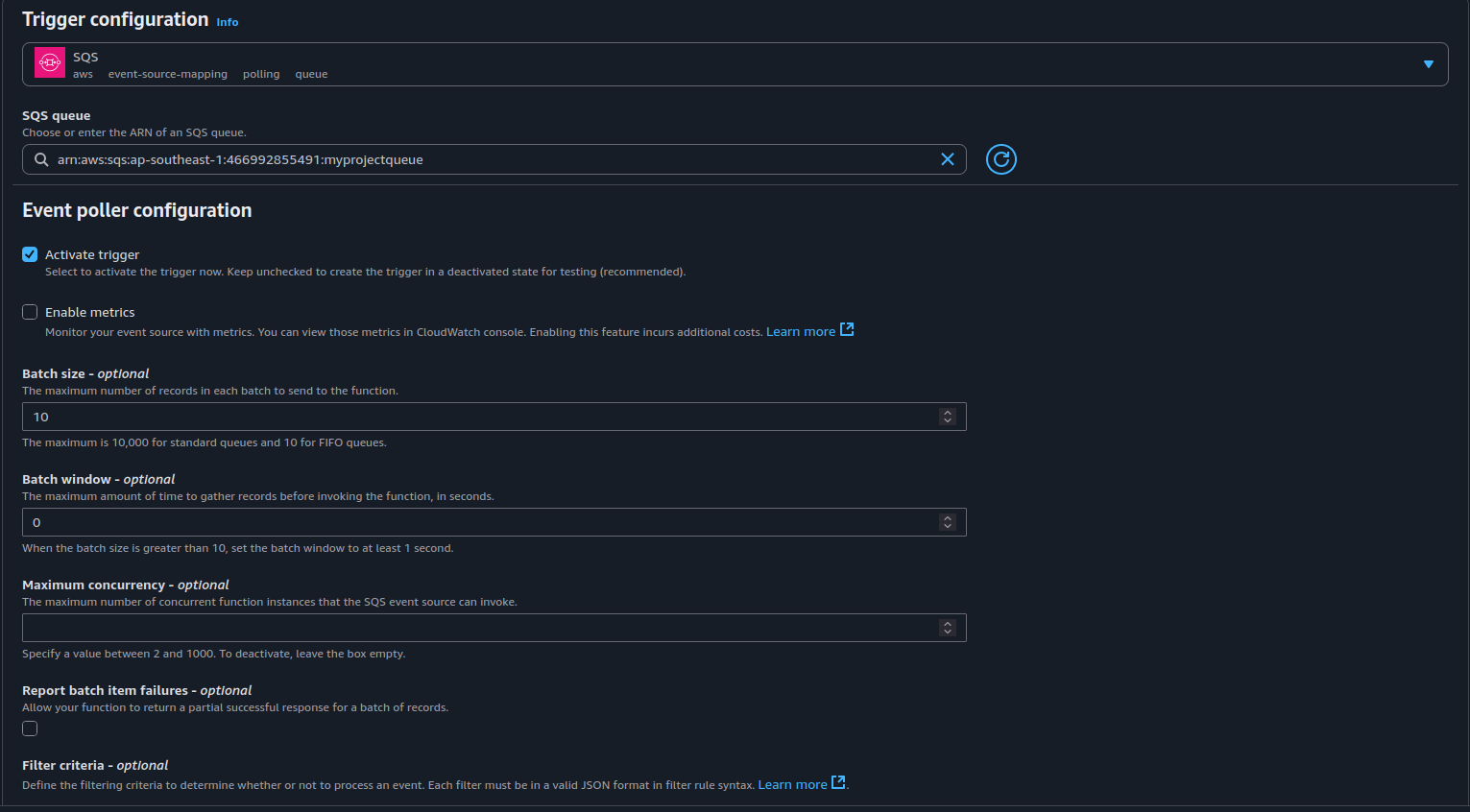
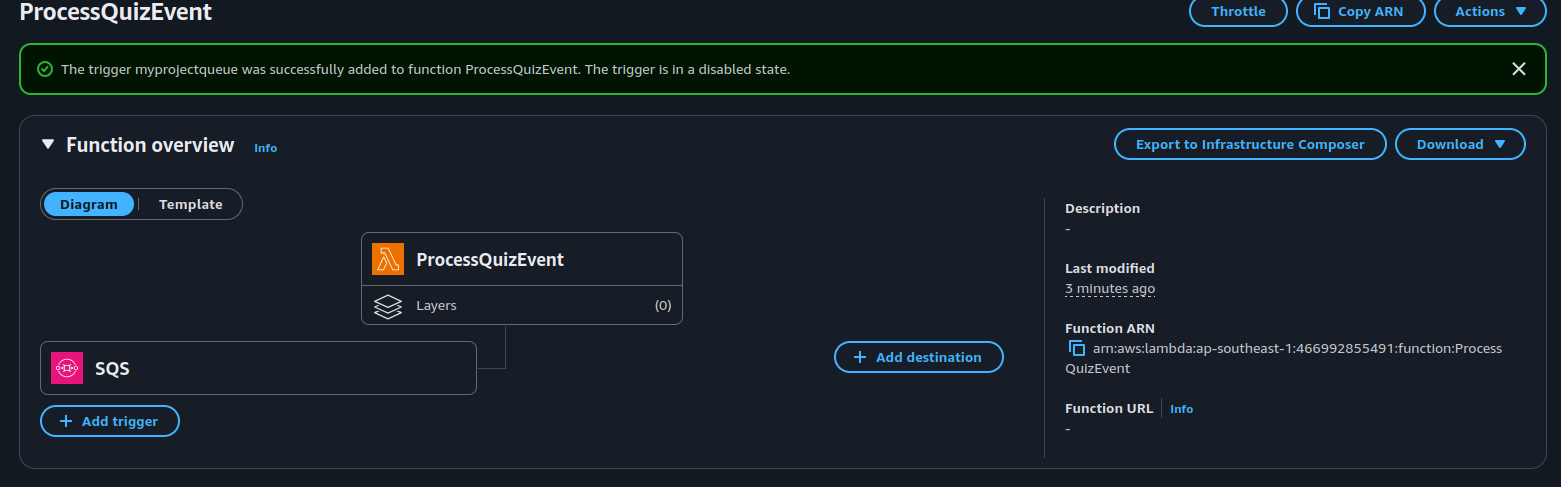
Paste this sample handler in the code section:
export const handler = async (event) => {
console.log("SQS Event Received:", JSON.stringify(event));
return { statusCode: 200 };
};
- Go to IAM -> Role and add new policy (AWSLambdaBasicExecutionRole) for logging:
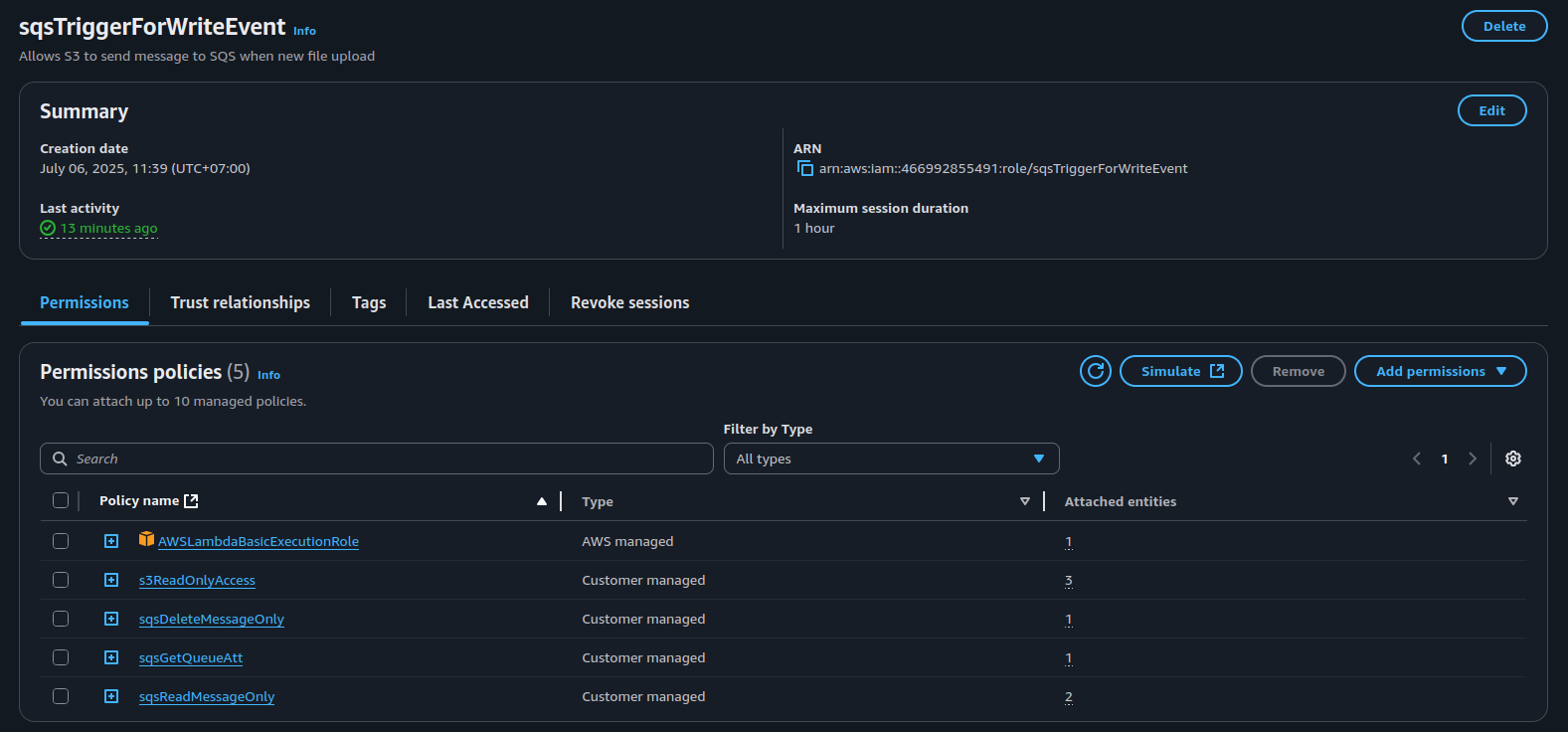
5. Create new SNS Role
- Go to IAM -> Policy -> Create new policy
- Paste this JSON as follow:
{
"Version": "2012-10-17",
"Statement": [
{
"Sid": "VisualEditor0",
"Effect": "Allow",
"Action": "sns:Publish",
"Resource": "*"
}
]
}
- Create a new role and attach the policy you just created
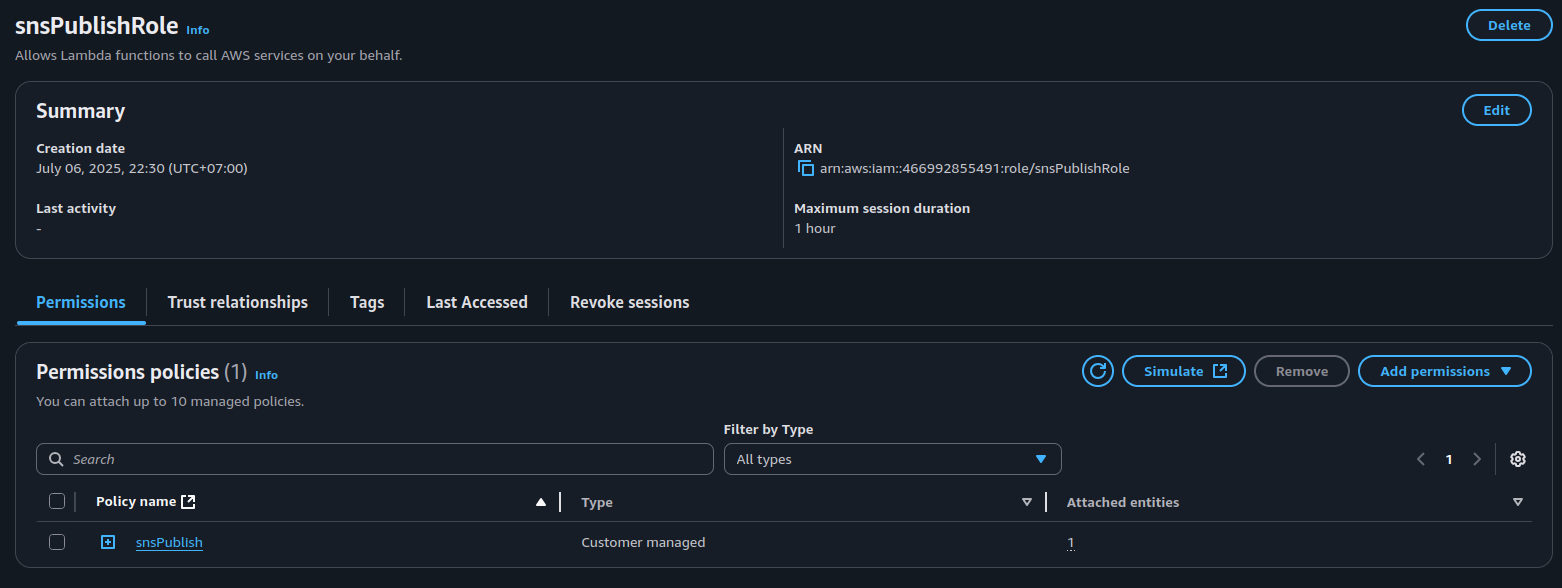
6. Create Lambda to Publish to SNS (API Gateway Backend)
- Go to AWS Lambda → Create function
- Name: SubmitQuizEvent
- Runtime: Node.js
- Attach the new role you just created to this function
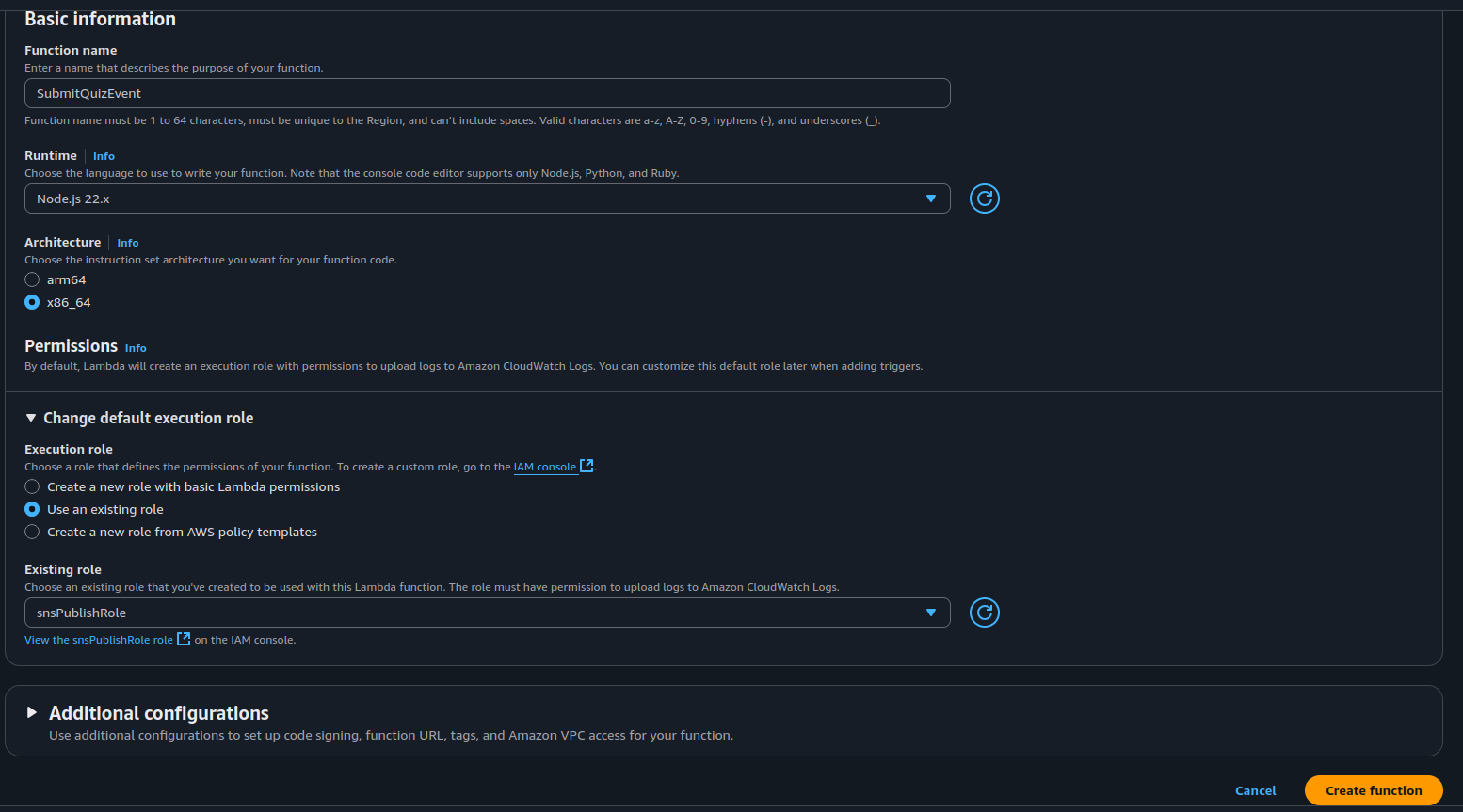
Paste this sample code:
import { SNSClient, PublishCommand } from "@aws-sdk/client-sns";
const sns = new SNSClient({});
const TOPIC_ARN = "arn:aws:sns:ap-southeast-1:YOUR_ACCOUNT_ID:QuizEventTopic"; //Copy and Paste your SNS Topic ARN here
export const handler = async (event) => {
const body = JSON.parse(event.body || "{}");
const message = {
default: JSON.stringify(body),
};
try {
await sns.send(
new PublishCommand({
TopicArn: TOPIC_ARN,
Message: JSON.stringify(message),
MessageStructure: "json",
})
);
return {
statusCode: 200,
body: JSON.stringify({ message: "Quiz event submitted." }),
};
} catch (err) {
console.error(" Publish failed", err);
return {
statusCode: 500,
body: JSON.stringify({ error: err.message }),
};
}
};
6. Create API Gateway Endpoint
- Go to API Gateway → Create API
- Choose: HTTP API
- Set Integration: SubmitQuizEvent Lambda
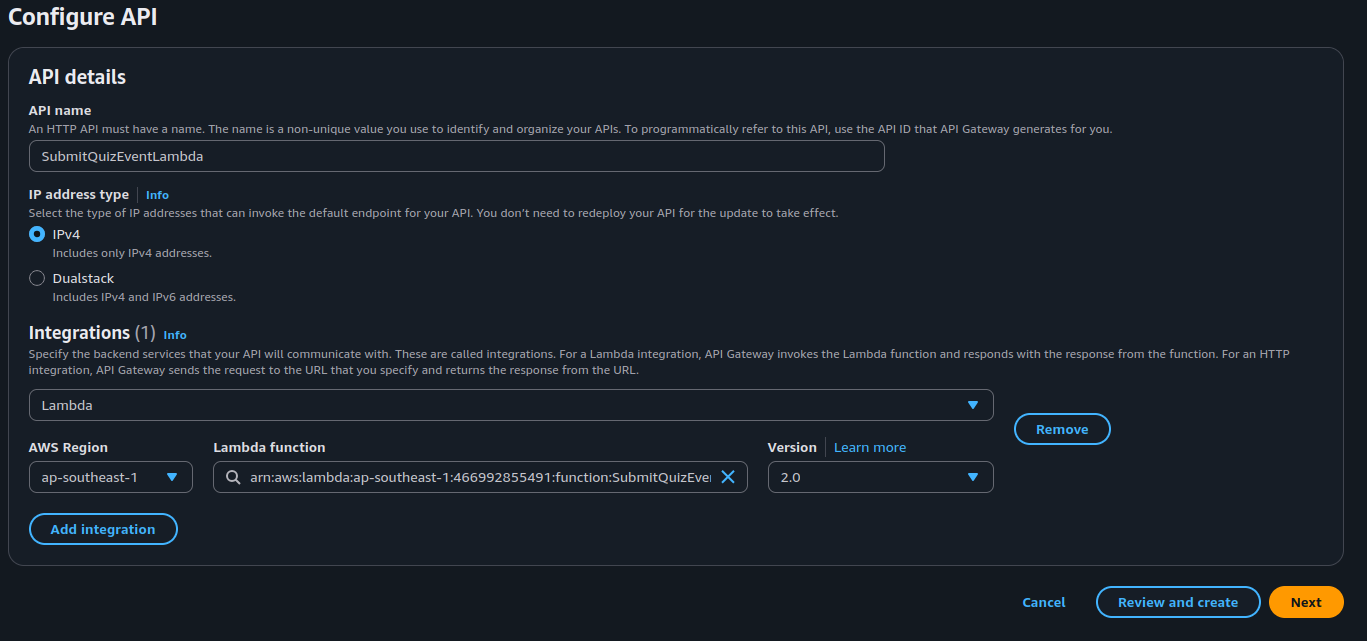
- Create route: POST /quiz-event
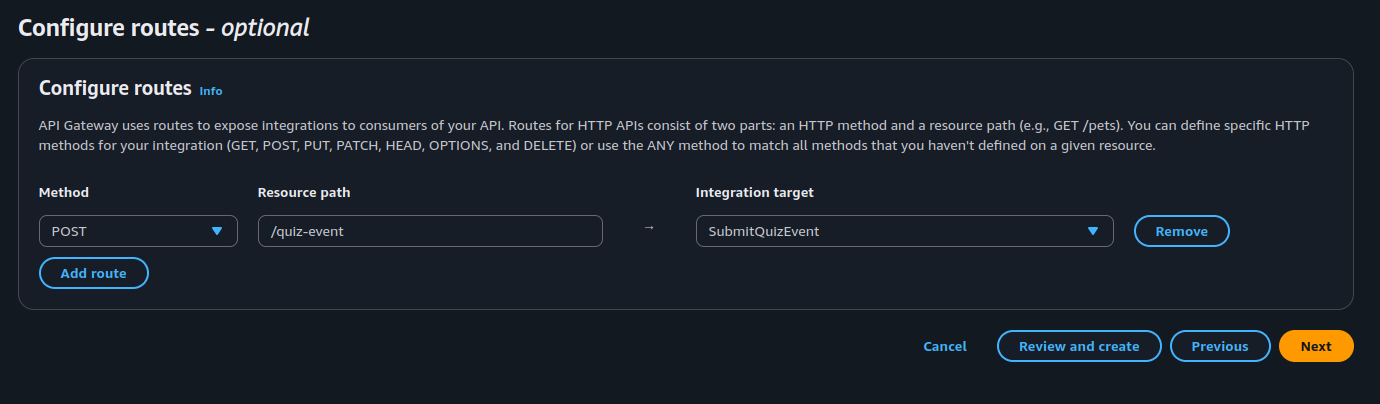
- Deploy the API
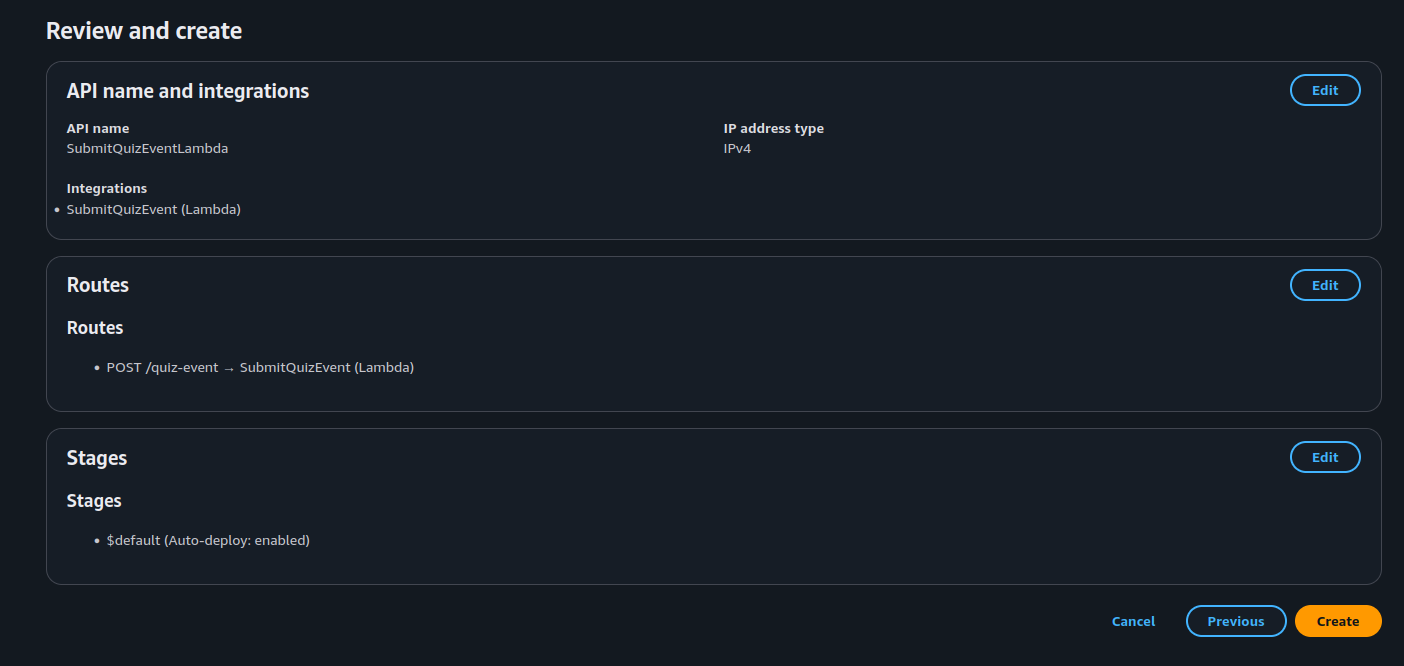 Test using (curl) or (Postman):
Test using (curl) or (Postman):
curl -X POST https://your-api-id.amazonaws.com/quiz-event \
-H "Content-Type: application/json" \
-d '{ "quiz_id": "quiz001", "event": "created" }'
Result:
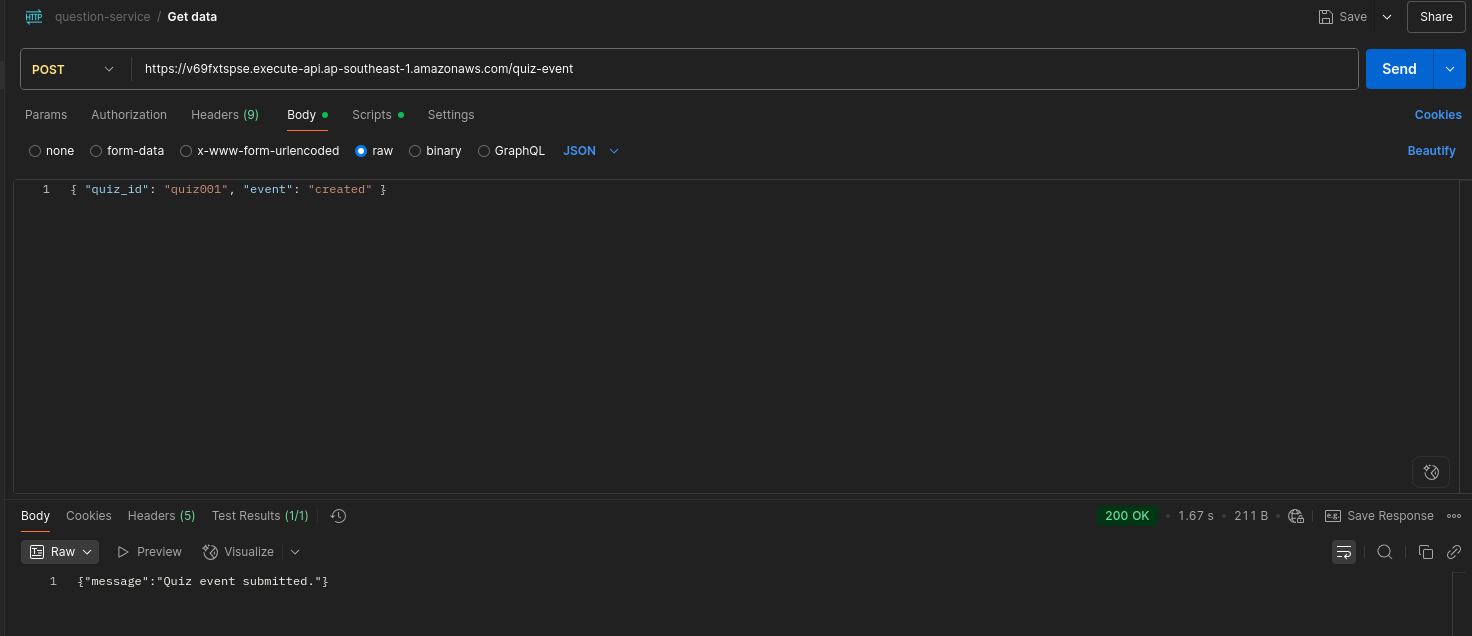
Checking using Cloud Watch:
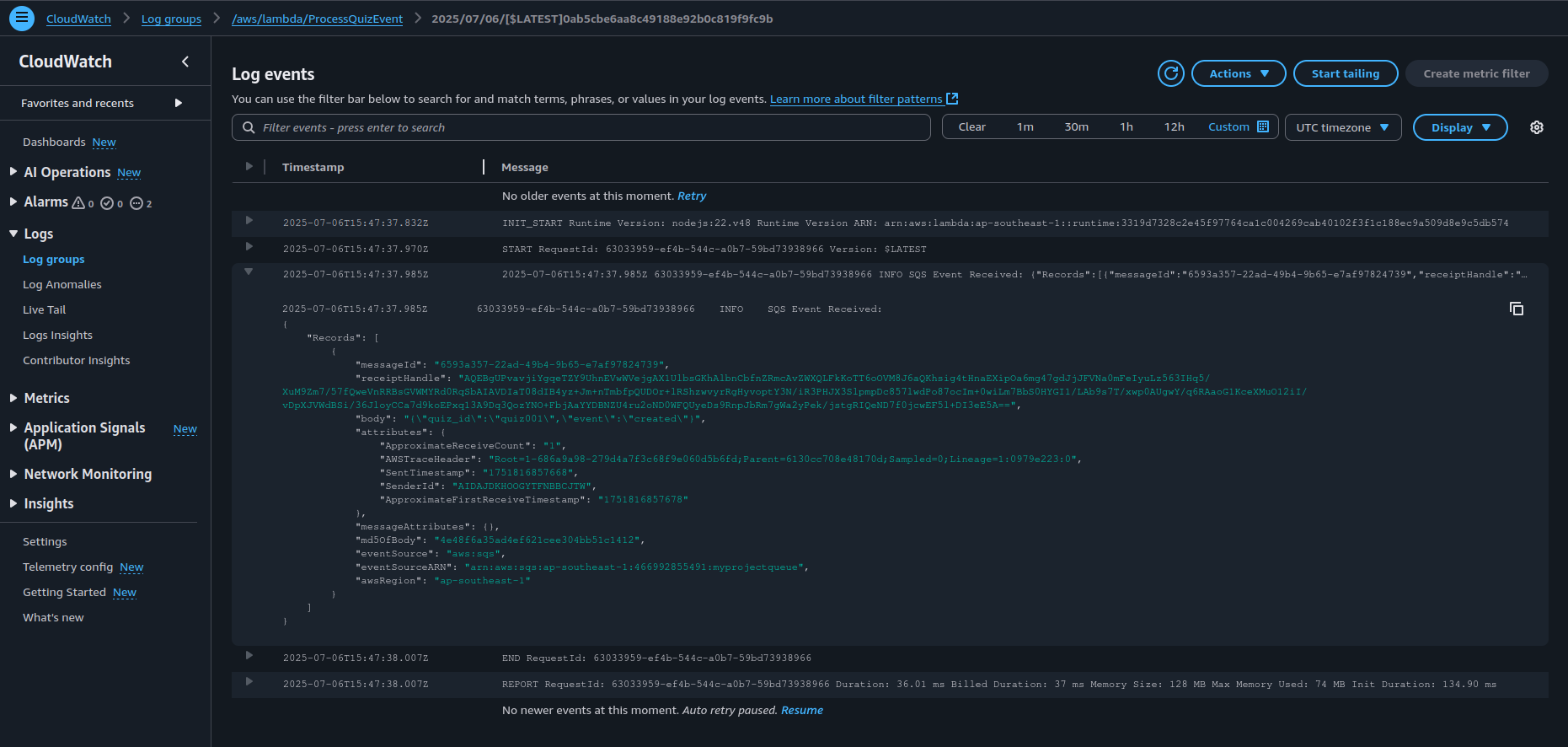
Expected Behavior
- The client sends a POST request to API Gateway
- API Gateway triggers the (SubmitQuizEvent) Lambda
- The Lambda publishes to the SNS topic
- SNS fans out the message to one or more SQS queues
- Each SQS queue triggers a Lambda consumer
- Logs confirm message flow and processing