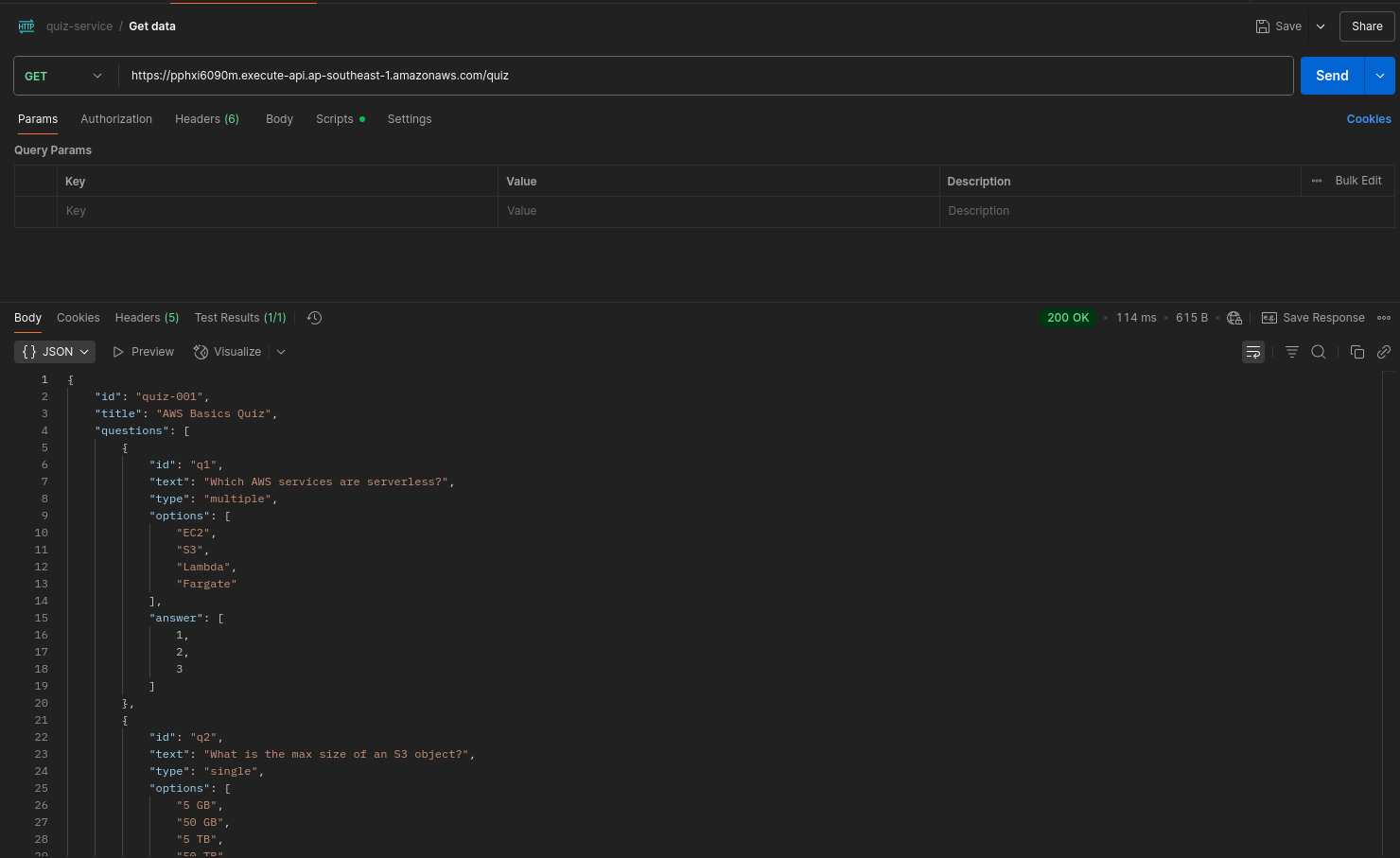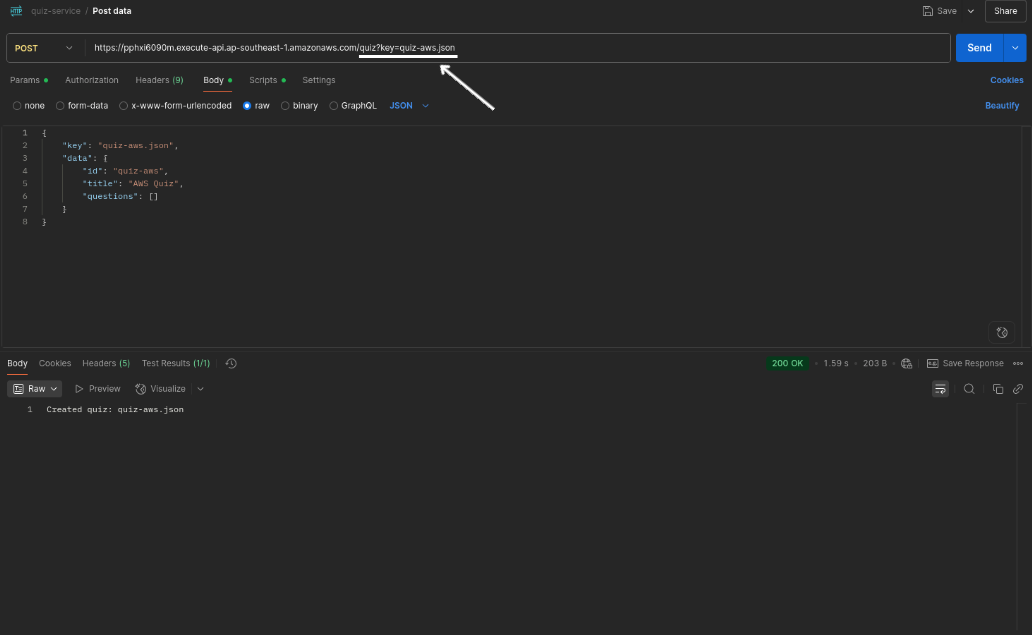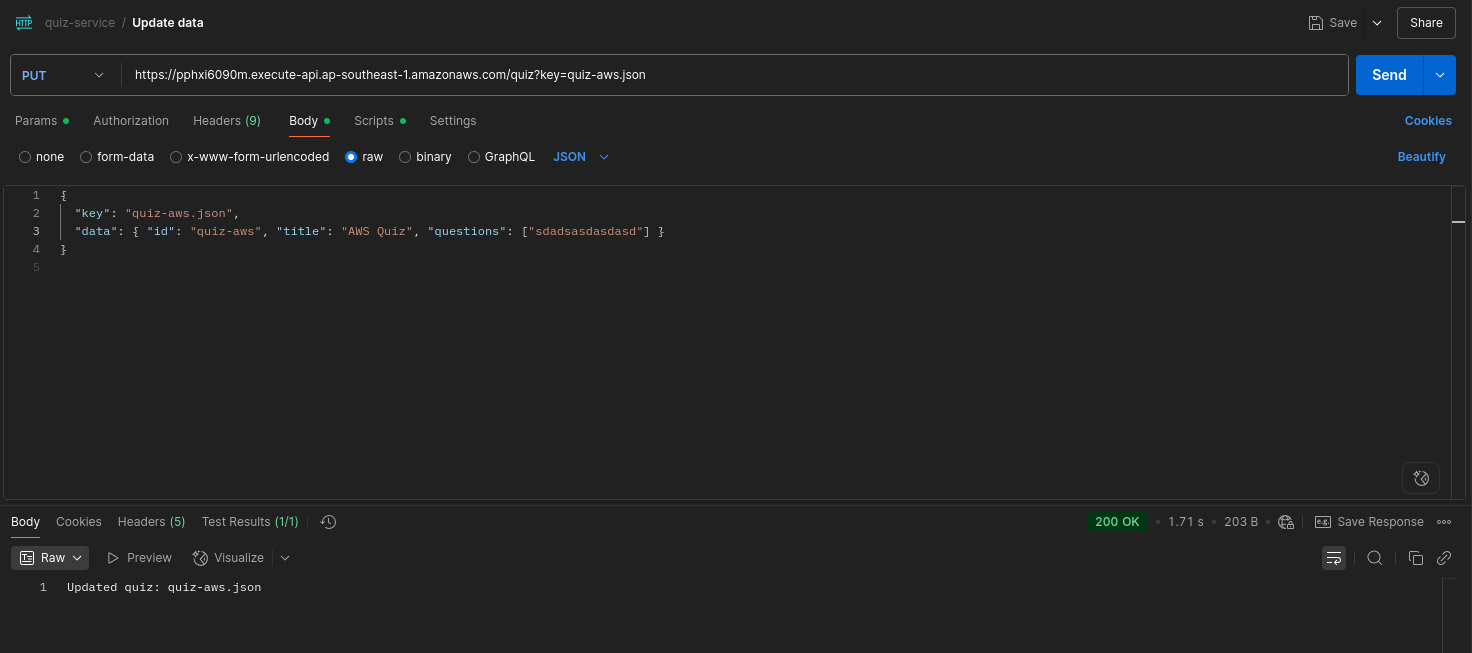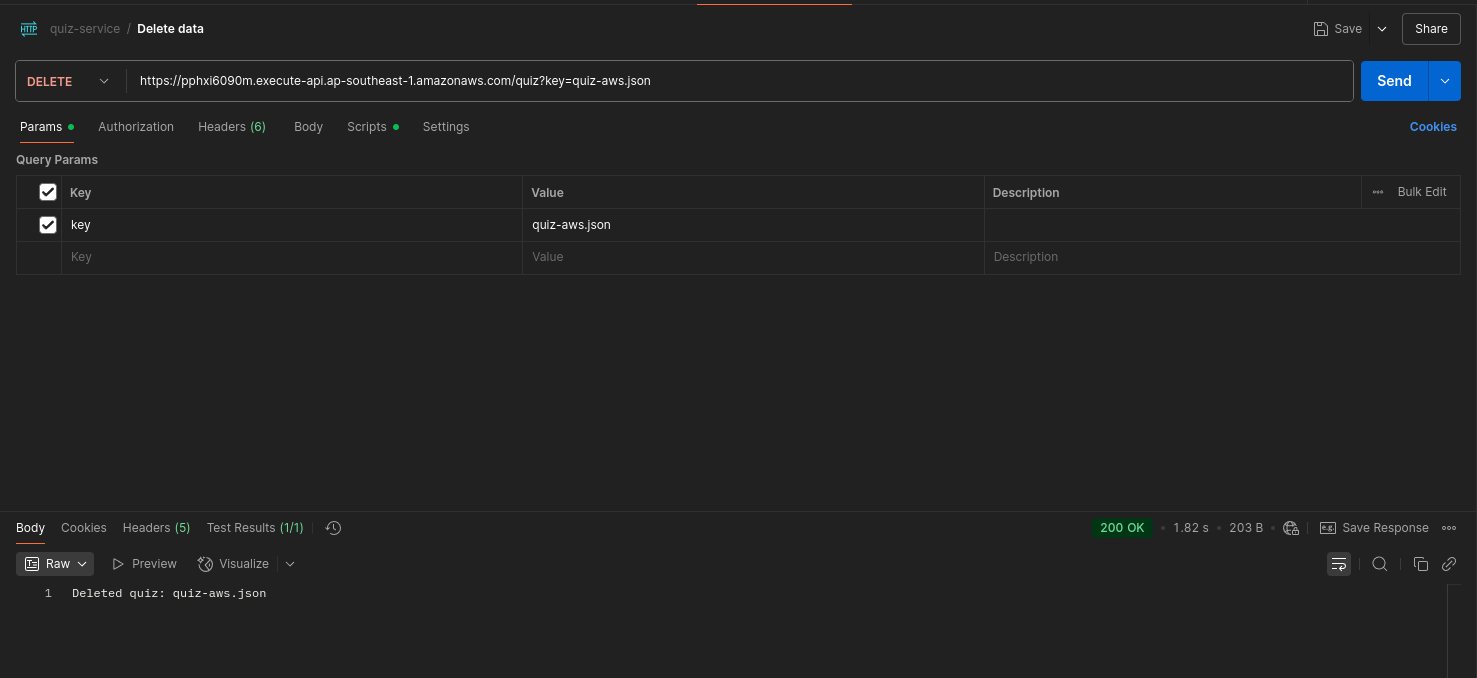Setting up S3 and CRUD API
Content:
- Create S3 bucket
- Prepare sample quiz JSON
- Create Lambda functions
- Create IAM role and policy
- Attach IAM permissions
- Add Lambda code
- Configure API Gateway
- Attach IAM permissions
- Test CRUD operations
- Outcome
Create S3 bucket
- Go to the S3 Console.
- Click Create bucket.
- Name it.
- Choose a region, for example: (ap-southeast-1).
- Leave the rest of the settings as default.
- Click Create bucket to finish setup.

Prepare sample quiz JSON
- On your local machine, create a file named (quiz.json) with the following content, and upload that file to newly created bucket.
{
"id": "quiz-001",
"title": "AWS Basics Quiz",
"questions": [
{
"id": "q1",
"text": "Which AWS services are serverless?",
"type": "multiple",
"options": ["EC2", "S3", "Lambda", "Fargate"],
"answer": [1, 2, 3]
},
{
"id": "q2",
"text": "What is the max size of an S3 object?",
"type": "single",
"options": ["5 GB", "50 GB", "5 TB", "50 TB"],
"answer": [2]
}
]
}
Create IAM role and policy
- Go to the IAM Console.
- Select Policies → Create Policy.
- We will create 3 separate policies:

- Choose the JSON tab and paste the following:

- For s3ReadOnlyAccess:
{
"Version": "2012-10-17",
"Statement": [
{
"Sid": "VisualEditor0",
"Effect": "Allow",
"Action": "s3:GetObject",
"Resource": "arn:aws:s3:::myprojectbucket1290/*"
}
]
}
- For s3PutOnlyAccess:
{
"Version": "2012-10-17",
"Statement": [
{
"Sid": "VisualEditor0",
"Effect": "Allow",
"Action": "s3:PutObject",
"Resource": "arn:aws:s3:::myprojectbucket1290/*"
}
]
}
- For s3RemoveOnlyAccess:
{
"Version": "2012-10-17",
"Statement": [
{
"Sid": "VisualEditor0",
"Effect": "Allow",
"Action": "s3:DeleteObject",
"Resource": "arn:aws:s3:::myprojectbucket1290/*"
}
]
}
Name the policy and create it.
Now go to Roles → Create Role. Each policy will have their own role

- Select Lambda as the trusted entity type.

- Attach the policy you just created.

- Name the role and create it.

- Repeat the steps for s3PutOnlyAccess and s3RemoveOnlyAccess
- Final result:



Create Lambda functions
Create 4 Lambda functions using Node.js 20.x or 22.x. Use the following names and HTTP methods:




Add Lambda code
Example: myGetFunction
import { S3Client, GetObjectCommand } from "@aws-sdk/client-s3";
import { Readable } from "stream";
const s3 = new S3Client({});
const BUCKET = "myprojectbucket1290"; //Change bucket name here
const streamToString = (stream) =>
new Promise((resolve, reject) => {
const chunks = [];
stream.on("data", (chunk) => chunks.push(chunk));
stream.on("error", reject);
stream.on("end", () => resolve(Buffer.concat(chunks).toString("utf-8")));
});
export const handler = async (event) => {
const key = event.queryStringParameters?.key || "quiz.json";
console.log("🔍 GET request for key:", key);
try {
const res = await s3.send(new GetObjectCommand({ Bucket: BUCKET, Key: key }));
const data = await streamToString(res.Body);
console.log(" Successfully retrieved:", key);
return {
statusCode: 200,
body: data,
headers: { "Content-Type": "application/json" }
};
} catch (err) {
console.error(" Error reading object:", err);
return { statusCode: 500, body: JSON.stringify({ error: err.message }) };
}
};

Repeat similarly for POST (create), PUT (update), and DELETE. Use the code below:
Example: myPostFunction
import { S3Client, PutObjectCommand } from "@aws-sdk/client-s3";
const s3 = new S3Client({});
const BUCKET = "myprojectbucket1290";
export const handler = async (event) => {
const body = JSON.parse(event.body || "{}");
const key = body.key || "quiz.json";
const data = body.data;
console.log(" POST request:", { key, data });
if (!data) {
console.warn(" Missing 'data' in request");
return { statusCode: 400, body: "Missing 'data' in request body" };
}
try {
await s3.send(new PutObjectCommand({
Bucket: BUCKET,
Key: key,
Body: JSON.stringify(data),
ContentType: "application/json"
}));
console.log(" Created quiz:", key);
return { statusCode: 200, body: `Created quiz: ${key}` };
} catch (err) {
console.error(" Error creating object:", err);
return { statusCode: 500, body: JSON.stringify({ error: err.message }) };
}
};
Example: myPutFunction
import { S3Client, PutObjectCommand } from "@aws-sdk/client-s3";
const s3 = new S3Client({});
const BUCKET = "myprojectbucket1290";
export const handler = async (event) => {
const key = event.queryStringParameters?.key || "quiz.json";
const body = JSON.parse(event.body || "{}");
const data = body.data;
console.log(" PUT request to update:", { key, data });
if (!data) {
console.warn(" Missing 'data' in request");
return { statusCode: 400, body: "Missing 'data' in request body" };
}
try {
await s3.send(new PutObjectCommand({
Bucket: BUCKET,
Key: key,
Body: JSON.stringify(data),
ContentType: "application/json"
}));
console.log(" Updated quiz:", key);
return { statusCode: 200, body: `Updated quiz: ${key}` };
} catch (err) {
console.error("❌ Error updating object:", err);
return { statusCode: 500, body: JSON.stringify({ error: err.message }) };
}
};
Example: myDeleteFunction
import { S3Client, DeleteObjectCommand } from "@aws-sdk/client-s3";
const s3 = new S3Client({});
const BUCKET = "myprojectbucket1290";
export const handler = async (event) => {
const key = event.queryStringParameters?.key || "quiz.json";
console.log(" DELETE request for:", key);
try {
await s3.send(new DeleteObjectCommand({ Bucket: BUCKET, Key: key }));
console.log(" Deleted quiz:", key);
return { statusCode: 200, body: `Deleted quiz: ${key}` };
} catch (err) {
console.error(" Error deleting object:", err);
return { statusCode: 500, body: JSON.stringify({ error: err.message }) };
}
};
Testing
Test all functions to confirm they’re working properly.
myGetFunction

myPostFunction
- for Post and Put functions, use this as request body:
{
"key": "quiz-aws.json",
"data": { "id": "quiz-aws", "title": "AWS Quiz", "questions": [] }
}

myPutFunction

myDeleteFunction
- For Delete function, use this in body:
{
"queryStringParameters": {
"key": "quiz-aws.json"
}
}

Configure API Gateway
- Go to the API Gateway Console.
- Create a new HTTP API, name it QuizAPI.
- Add created Lambda functions as intergration

- Add the following routes and map them to their corresponding Lambda functions:

- Deploy to a default stage with auto-deploy on
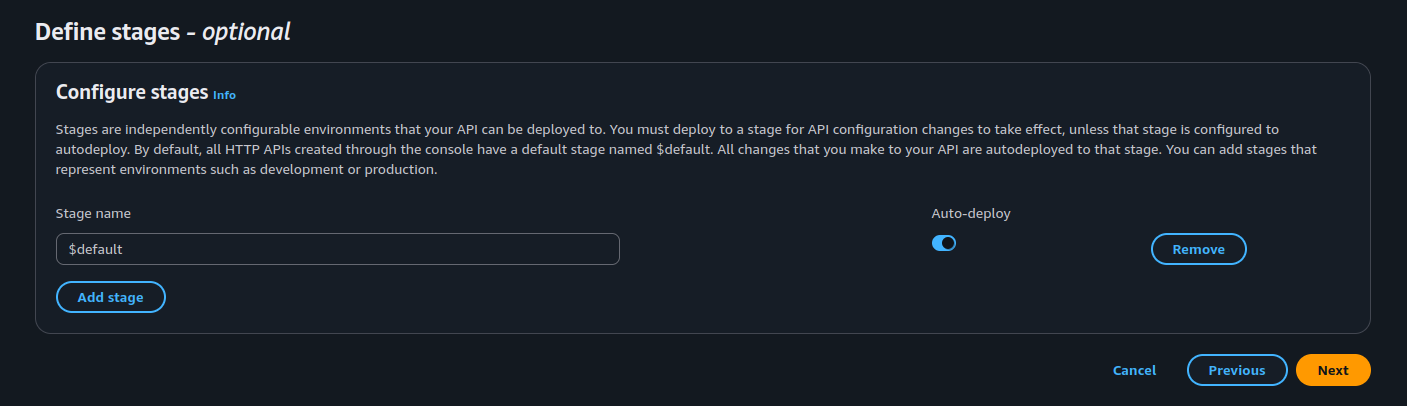
Final result:

###5. Test with Postman
From API Gateway dashboard, choose your api gateway

Next, click on your api gateway name to view the detail

Copy the invoke URL and open postman for testing:
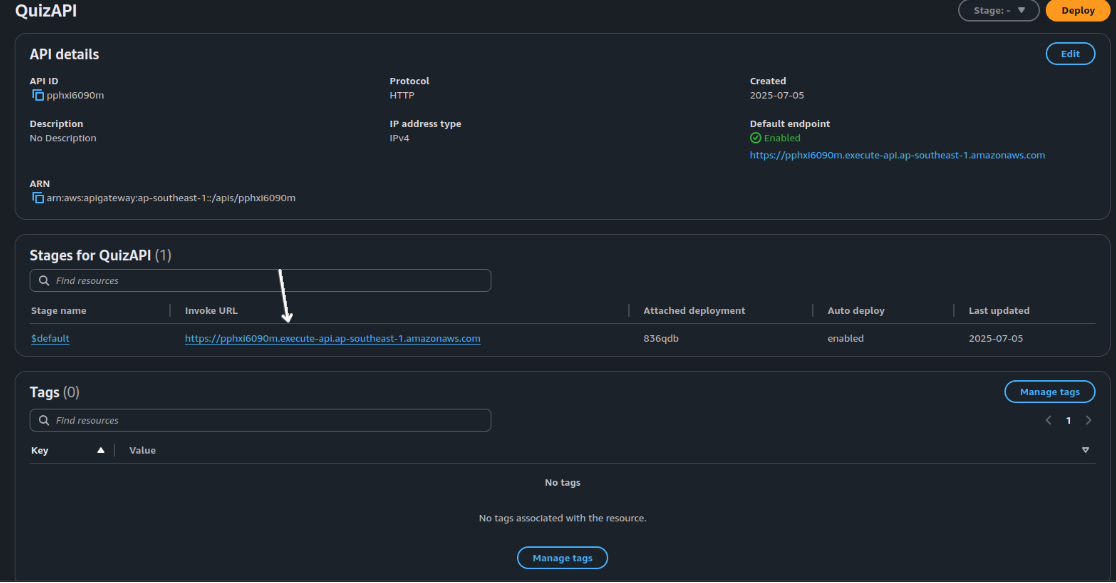
Outcome
You now have a complete CRUD-capable quiz API backed by:
- (S3) for JSON file storage
- (Lambda) for serverless execution logic
- (API Gateway) for HTTP interface
- (JSON) as the quiz file format
This setup forms the foundation of your serverless, event-driven learning platform.